It can take a while depending on the size of the document..please wait
Discuto
0 days left (ends 31 Dec)
description
This is the Question & Answer page for Discuto! Please feel free to ask any question in any paragraph of the document, if any feature is not clear enough we will provide a better explanation and update the FAQ accordingly.
Further info
Q: What kind of documents can I upload into Discuto?

P1
A: You can upload files with the following formats : doc, docx, odt, html and google document files (using the Google Drive file uploader)
Add/View comments (4)
Q: Do I absolutely need to use headings to upload documents into Discuto?
P2
A: No. You do not need to use headings as paragraphs will be recognized without headings, the only thing headings will do is to create a special paragraph that is marked as being a heading. Not using headings you will only have normal paragraphs where people can vote and comment on.
Add comment
Q: I have paragraphs in my doc file that were not separated when uploading a document into Discuto? What triggers a paragraph?
P3
A: Discuto uses “Headings” and “Enter” (the paragraph mark) to separate paragraphs in the documents. Carriage returns (Shift + Enter) however are not recognized as being a paragraph.
Add comment
Q: I have created a discussion but I chose the wrong document, can I change or reupload the document for the discussion?

P4
A: Yes. On top of every Discussion, moderators have a context menu and in one of the items of this menu there is an item “Reupload document” button. This button will redirect to a page where you can re-upload the document for the discussion. Note : The previous document will be removed and comments and votes will also be deleted when doing this.
Add comment
Q: Can I delete a paragraph in the discussion?
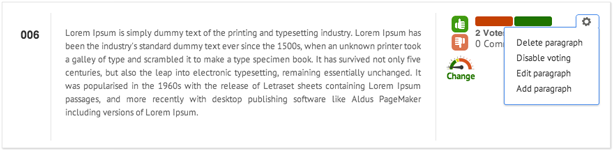
P5
A: Yes. On every paragraph there is a wheel with options for the paragraph. One of this options is to “delete paragraph”. By clicking on this button the paragraph will be permanently deleted from the discussion.
Add comment
Q: Can I add a new paragraph in the discussion?
P6
A: Yes. On every paragraph there is a wheel with options for the paragraph. One of this options is to “Add paragraph”. By clicking on this button you will be redirected to a page to specify text for the new paragraph and clicking submit the new paragraph will be created.
Add comment
Q: I have created a discussion but some of the paragraphs I don’t want people to vote or comment in. Can I set a paragraph to not have voting and comments?
P7
A: Yes. On every paragraph there is a wheel with options for the paragraph. One of this options is to “Disable voting”. By clicking on this button comments and votes will be removed from the paragraph.
Add comment
Q: How are user informed that somebody commented on their comments?
P8
A: Discuto automatically informs a user whose comments were commented by somebody else. The notificaitons includes a link to the commented paragraph.


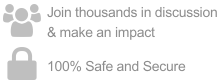




















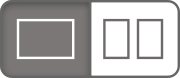

Did you know you can vote on comments? You can also reply directly to people's comments.